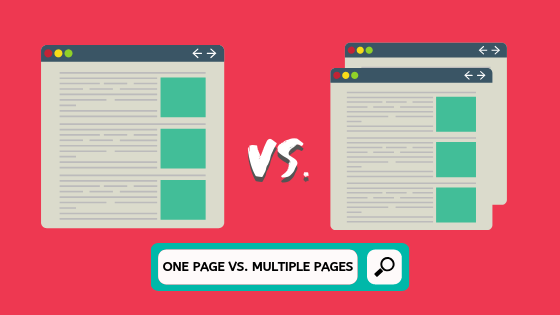Web Apps 101
In the past, we’ve provided a brief of mobile apps 101. Today, we’ll discuss a different but similar topic – web apps.
A web application, or web app, is any computer program that performs a specific function by using a web browser as its client. These web apps use websites as the interface or front-end, making apps easily accessible from any computer connected to the Internet using a standard browser.
Web apps perform specific functions and can be as simple as a message board or contact form or as complex as a word processor or multi-player mobile gaming app. Web apps are also different from traditional desktop apps as these are installed on a local computer. Think of Google Drive as web apps and Microsoft Word as desktop apps. While web apps and desktop apps are different, almost any desktop software can be developed as a web app.
The Function of Web Apps
Because web apps are programs on the Internet that can be accessed in web browsers, they provide almost any kind of functionality for businesses and organizations to run smoothly. Some examples of webs apps include product catalogs, search engines, project management tools, web mail, and more.
Web apps are not only dynamic and ever-changing, they also allow users to automate day-to-day tasks and interact with the apps’ data to get the information they want. They can get users to interact with them either by contributing content (YouTube, Twitter, Facebook) or by gathering data from other sources and presenting it as such (Google Analytics, Klout), or even both!

Web App Clients
In the context of web apps, clients are applications that communicate with a web server, using the programming language of HTTP.
In client-server environments, clients refer to the program the person uses to run the application. The “client” is the application used to enter the information and the “server” is the application used to store the information.
Before Developing a Web App …
If you’re considering building a web app, you probably want it to be as successful as possible. In order for it to be successful, you need to ask yourself the following questions:
1. Who is it aimed at?
You need to know who your app is aimed at and figure out who your potential users are. Are they business professionals? Females under 30? Dog owners? University students? Who your app is aimed at doesn’t matter as long as you know who.
2. Why will they use it?
Now that you know who your app is aimed at, you need to know why they will use it. What need is your web app answering?
Remember, there’s a difference between answering someone’s need and want. Is their desire for it enough for them to use it even though they don’t need it? To figure this out, you can ask people that you trust – what’s their first reaction? You can even interact with your potential customers to get them to tell you what they need.
Regardless of whether your web app answers their needs and/or wants, make sure it’s practical. If it’s not, maybe the app isn’t worth the risk.

Web Apps Benefits
Developing a web app provides many business advantages for your company.
1. Cost-Effective Development
With web apps, because users can access the system through a uniform environment (a web browser), the app itself only needs to be developed for a single operating system. This saves the developer the time and effort of developing and testing it on all possible operating system versions and configurations.
2. Accessible Anywhere
Web apps can be accessed anytime and anywhere through any PC with an Internet connection. Unlike traditional applications, users have control of where and when they access the application, allowing real-time collaborations to occur on platforms like Google Drive.
3. Easily Customizable
Unlike traditional desktop applications, the user interface of web apps is easier to customize. With simple customization options, this makes it easier to update the look and feel of the app and/or customize the presentation of information to different user groups.

Just like our segment on mobile apps, it’s difficult to summarize web apps into nothing less than an essay. This brief 101 session should provide you with the basics of web apps, but if you’re interested in learning more, contact us today for more information. We’d love to answer any of your questions. 🙂